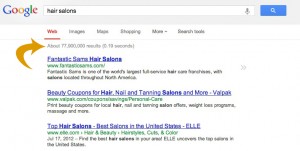In this article, you can learn how to optimize your small business website to be picked up by search engines like Google, Bing or Yahoo. In the industry, this is referred to as Search Engine Optimization (SEO). The following tips will be explained to you during our working relationship and most can be implemented automatically by Ministry Graphics as we build your website.
1. Determine your top search queries
Basically you’re answering this fill-in-the blank statement, “I want my website to appear in the search results when people search for __________” Whatever you put in that blank space (it may be multiple words or a statement) is called the search query. It’s what people type in Google, Bing or Yahoo to find what they’re looking for. When choosing yours, you’ll want to be careful to not make it too broad and vague. For example, if you’re a hair salon, a vague query would be “hair salons.”
You’re now competing with almost 78 million of hair salons website in the USA! However a better one would be “hair salons in Jackson Michigan.” See the difference? There are now only 71,100 sites.
By making the search query more specific you’re eliminating 99.9% of your competition; giving your website a better chance to rank higher in the search results. And this is your target audience anyway, right? Those who are searching for a hair salon in your town? Once you determine what you want your search query to be for your small business, you now have a starting point to implement the rest of the following tips.
2. Easily navigated website structure
Now that you have a target audience (determined by your search query, see Tip #1), and you begin the process of figuring out what you want on your website, the task is to make your website easily navigated. While your website designer makes the website look appealing, it’s your content (text and images) that determines a large part of the website’s navigation (how visitors interact with your website). So think of your website as an outline. Your main points (I, II, III, etc) would be the main pages (Home, About, Contact, etc.) and the subpoints of the outline would be the subpages of your website. For example, a restaurant website might have a Menu page in their navigation links, and then have Breakfast, Lunch, Dinner and Specials underneath that Menu page. The more organized a website is, the longer visitors will stay on your site. A confusing, hodge-podge jumble of links will scare away visitor in a matter of seconds and will hurt your business’ reputation.
3. Develop a keyword set
Once you have your pages and subpages all laid out, we recommend developing a keyword set for each page. These keywords are a single word or a few-word term to describe the content of each page. These keywords are picked up by the search engine computer software (called a bot or a spider) and give your website a better chance of ranking higher compared to a website that doesn’t have those keywords. Typically 5-10 keywords per page are recommended. For example, the contact page for an Ann Arbor business that does small appliance repair may have the keywords of “small appliance repair, washer repair, dryer repair, Ann Arbor, University of Michigan campus.” These keywords are concentrated around the content (contact information) of this page. This business is located close to the campus of the University of Michigan, so if a student is searching for “washer and dryer repair close to University of Michigan campus” this website has a better chance of ranking higher in the search results.
4. Content, content, content!
Content is the “stuff” you put on your website. It’s the text, images, forms, blogs, etc that is generated by the website’s author – you. The designer takes the content and makes it look good. Content without presentation deters visitors, while presentation without content ranks poorly. You need both, which is why you should hire a professional website designer for your small business website. But, back to content; the more content you generate, the higher your website will rank in searches. A sentence or two per page is not enough. You should at least plan on a paragraph or more per page. Even if you have a video or photo gallery page, you should still have a paragraph of text on that page. When you write this content, be sure to incorporate some of your keywords (see Tip #3) in the text. This increases “relevancy” which is another attribute search bots pick up. A page with a bunch of unrelated text means little, but a page with text that’s relevant to the keywords of that page is now considered “important” by the search bots, giving your website a higher ranking.
5. Page descriptions
These are short, keyword-rich descriptions of each page on your website. You’ve already written the content and generated keywords for each page, but this is yet another information set the search bots analyze. Along with the keywords, the page descriptions are not seen by visitors while at your site. The keywords are completely hidden from view, but the page descriptions are often seen in the search results section (see screenshot). Don’t just copy a paragraph from that page and call it a page description, because the search bots don’t view duplicate material in a positive manner. Create a new, fresh and accurate page description.
6. Interlink your pages
When writing your content, it’s a good idea to interlink your pages together. For example, in your Home page text, you could have links to your photo gallery or contact page. Or on your About page you could have links to your blog or contact page. This keeps visitors active on your site, increasing their time interacting with your content and increasing the chance of turning that visitor into a customer.
7. Acquire more inbound links to your website
Another very useful and powerful tip to increase your website rankings is by getting other relevant websites to link to yours. These links back to your website are referred to as inbound links. For example, say you’re a roofing company; you could ask various contractors (who have their own website) or shingle suppliers to add your website to their Links or Resources page. The more relevant the inbound link is, the better it is for your website. If an inbound link to your roofing company website is from a shingle supplier, it’s more “important” than one from, say a candle making website. This is because the shingle supplier link is more relevant to your website.
You should also consider “deep linking” which means, don’t just have an inbound link to your Home page, but perhaps to your About page or even your photo gallery. Getting a visitor “deep” in your website increases the likelihood they will browse the rest of your website.
8. Use social media sites
In our modern era of social media sites like Facebook, Google+, YouTube and Twitter, you have a huge potential of creating inbound links yourself. Your posts on Facebook (granted, not all of your posts), could contain a link to your website. A tweet on Twitter might have a deep link to a new page that was added. Or perhaps you posted a new video on YouTube, be sure to add your website link in the description. This is a great way to generate numerous inbound links.
Final considerations
While all of the above tips are highly recommended, please use them in moderation. Any of these tips being “overdone” can result in suppressing your website from the search results instead of increasing your rankings.
If you don’t currently have a website and are still looking for a reliable, affordable and professional design ministry, look no further because Ministry Graphics is here to help! Simply fill out this form to get started today. Or if you’re wondering why you should even choose Ministry Graphics, here are some convincing reasons. We look forward to working with you!